Quickly find the number of bikes and docks by location with a simple "slash command."
Example commands:
/stations 1 N State St, Chicago
/stations One Design Company, Chicago
/stations 41.8786957, -87.6386369
Sample response:
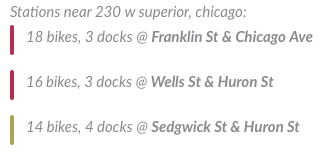
Pro tip: The color to the left of each station indicates how balanced it is — if it's light on bikes or docks, it will be red; if it's pretty balanced, it will be green; if it's getting close, it will be yellow.
Save your favorite locations like this:
/stations set default 1 N State St, Chicago
/stations set work 230 W Superior St, Chicago
/stations set home 1601 N State St, Chicago
Then check their availability using:
/stations
/stations work
/stations home
Pro tip: Use the label "default" for your most common location, and enter /stations to see its availability.
Bonus pro tip: Enter /stations list to see a list of all your saved locations.
Want Station to Station in your city? Curious about how this works? Want to say hello?
Let me know!